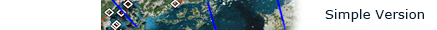shown on the map and press the
shown on the map and press the  button on the bottom left of this page to plot geological information from the surrounding areas and subsurface structure images based on seismic tomography. Seismic tomography refers to the analysis, or the output thereof, of three-dimensional distributions of subsurface physical properties using seismic waves.
button on the bottom left of this page to plot geological information from the surrounding areas and subsurface structure images based on seismic tomography. Seismic tomography refers to the analysis, or the output thereof, of three-dimensional distributions of subsurface physical properties using seismic waves. Plot example (Legends for tomography images)
Seamless geological information can be superimposed on GoogleMaps
Data cutout and image processing have to be done upon each plot request, so it takes tens of seconds (more than 1 minute depending on the domain size) before the images are displayed. Please also refer to the Simple version, which does not allow the plot lines to be located anywhere but has a large stock of subsurface structure images plotted beforehand, which it can display instantaneously.
- Earthquake epicenters (the all-Japan hypocenter catalog by the JMA)
- Seamless digital geological map of Japan (1:200,000)® (Legend)
- The other geological information