Geological Maps Download
How To Use
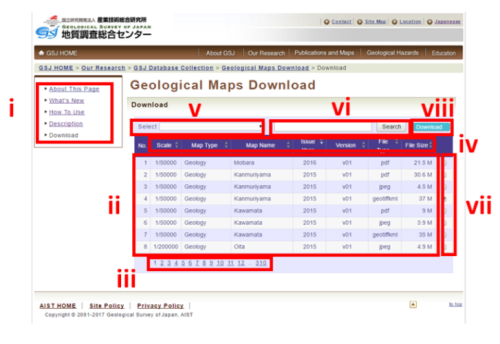
-
i: main menu
You can go to the page such as purpose, function, usage of this site.
-
ii: Download file list
It is a list of downloadable files indicated with key information.
-
iii: paging navigation
This is the page number displayed when the number of downloadable files exceeds 8.
-
iv: Table header
With sorting function in ascending or descending order.
- v: Preset pulldown You can select preset search words from this. Only certain types can be displayed quickly.
-
vi: Search box
You can use it if you know information such as map name. Information of all data is subject to search.
-
vii: Selection check box
Select files you want to download. Multiple selections are possible. When the screen is switched by searching or page movement, it returns to the non-selected state. Therefore, the maximum number of data that can be downloaded at one time is 8 pieces.
-
viii: Download button
It is displayed when one or more files are selected with vii. The files selected by clicking are compressed all at once and the download starts. It may take several minutes depending on the number of files and total capacity.
- About This Page
- What's New
- How To Use
- Description
- Download
